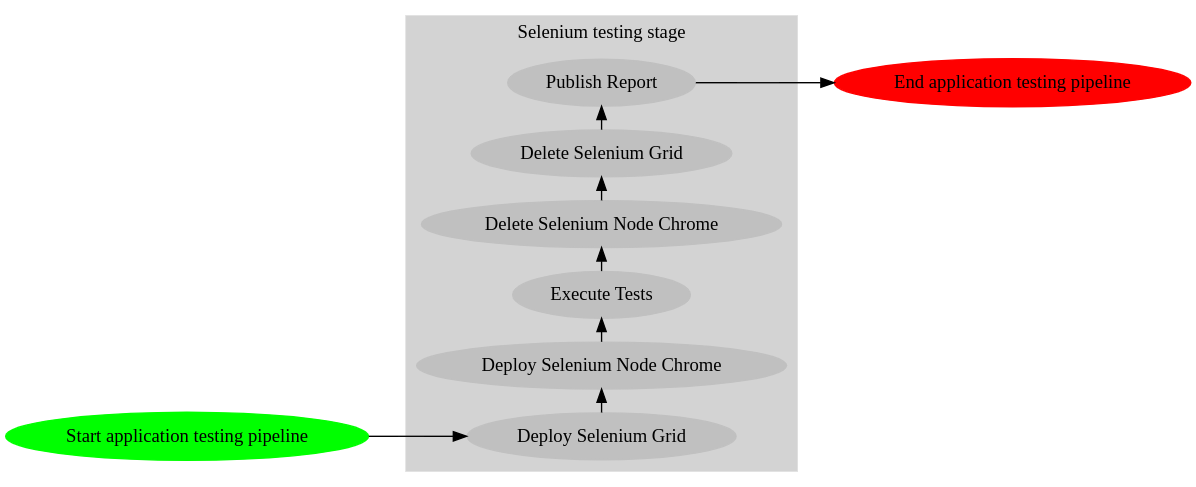On-demand Selenium on OpenShift
Introduction
This guide outlines how to setup an on-demand Selenium testing pipeline in OpenShift.
Selenium automates browsers. Primarily it is for automating web applications for testing purposes, but is certainly not limited to just that. This guide relies on the "Selenium Grid" component for running tests in a distributed way.
We will harness the power of containers and OpenShift to create a scalable and orchestrated cloud native approach to testing with Selenium.
The situation
So let's say we have a container based application deployed on OpenShift, and we now want to perform automated browser based testing for that application on OpenShift.
Gone are the days where we treat our testing infrastructure like sacred pets. In this guide each application that needs to perform browser based testing will leverage shared pipelines to spin up it's own on demand Selenium components, carry out the testing, then throw them away once completed.
Below is an outline of what this flow looks like, obviously a real world application testing pipeline has many other stages, the diagram below is focused only on the browser testing phase to illustrate the high level steps within:
Pre-requisites
This guide assumes you have an OpenShift 4.12+ cluster running, with administrative privileges on that cluster.
Additionally, for the purposes of running continuous integration pipelines we will be making use of OpenShift Pipelines so some understanding of OpenShift Pipelines and/or Tekton is assumed.
Lastly, steps in this guide will rely on the oc OpenShift command line utility so ensure you are logged into the cluster via oc login before running any of the following steps.
Step 1 - Install OpenShift Pipelines
Before we get into setting up Selenium testing pipelines we first need to install the OpenShift Pipelines operator so we can easily create and interact with pipelines on the cluster.
Our first step is to create a subscription resource which will automatically install the OpenShift Pipelines operator. Let's run the code block below to do that.
cat << EOF | oc apply --filename -
apiVersion: operators.coreos.com/v1alpha1
kind: Subscription
metadata:
name: openshift-pipelines-operator
namespace: openshift-operators
spec:
channel: latest
name: openshift-pipelines-operator-rh
source: redhat-operators
sourceNamespace: openshift-marketplace
EOFsubscription.operators.coreos.com/openshift-pipelines-operator configured